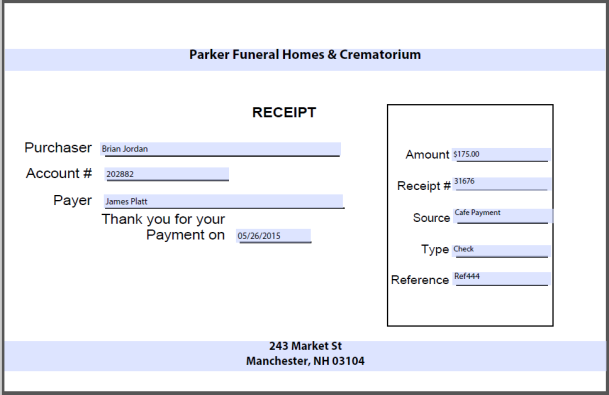Contract Summary
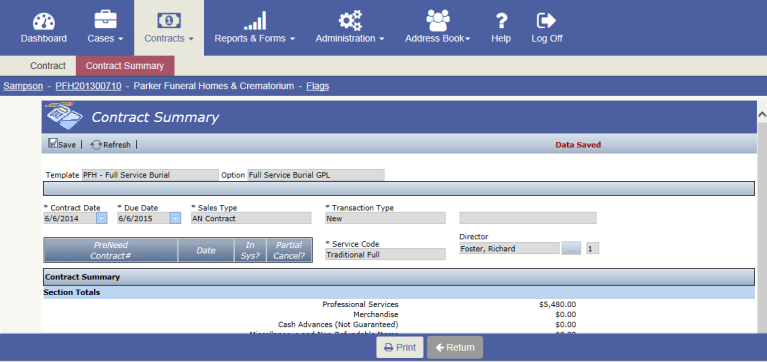
Overview
The Contract Summary screen is used to view a summary of the section totals on the Contract screen and any credits, discounts, and payments applied to the contract.
You can also update the credits, discounts, and contract dates on this screen , as well as enter down payments, other payments, pending other sources, and insurance assignments.
If a case has a contract associated to it, you can view the Contract Summary screen – regardless of the case status (Open, Uploaded, etc).
Clicking the Print button at the bottom of this screen prints the Statement of Goods and Services report.
Workflow
To View the Contract Summary screen navigate to Contracts – Contract Summary
Clicking the Print button at the bottom of the screen will print the Statement of Goods and Services report.
Payments Received
Payments are added in the Payments Received section. When a payment is added to a contract, a cash receipt form can be printed to show the details of the cash receipt by clicking the Print icon for the Receipt row.
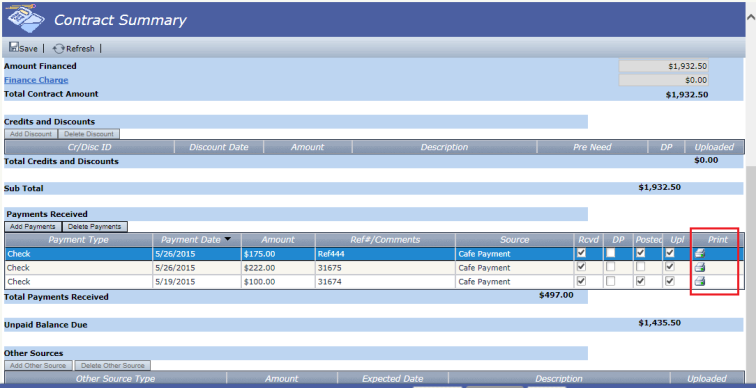
Example Cash Receipt Form